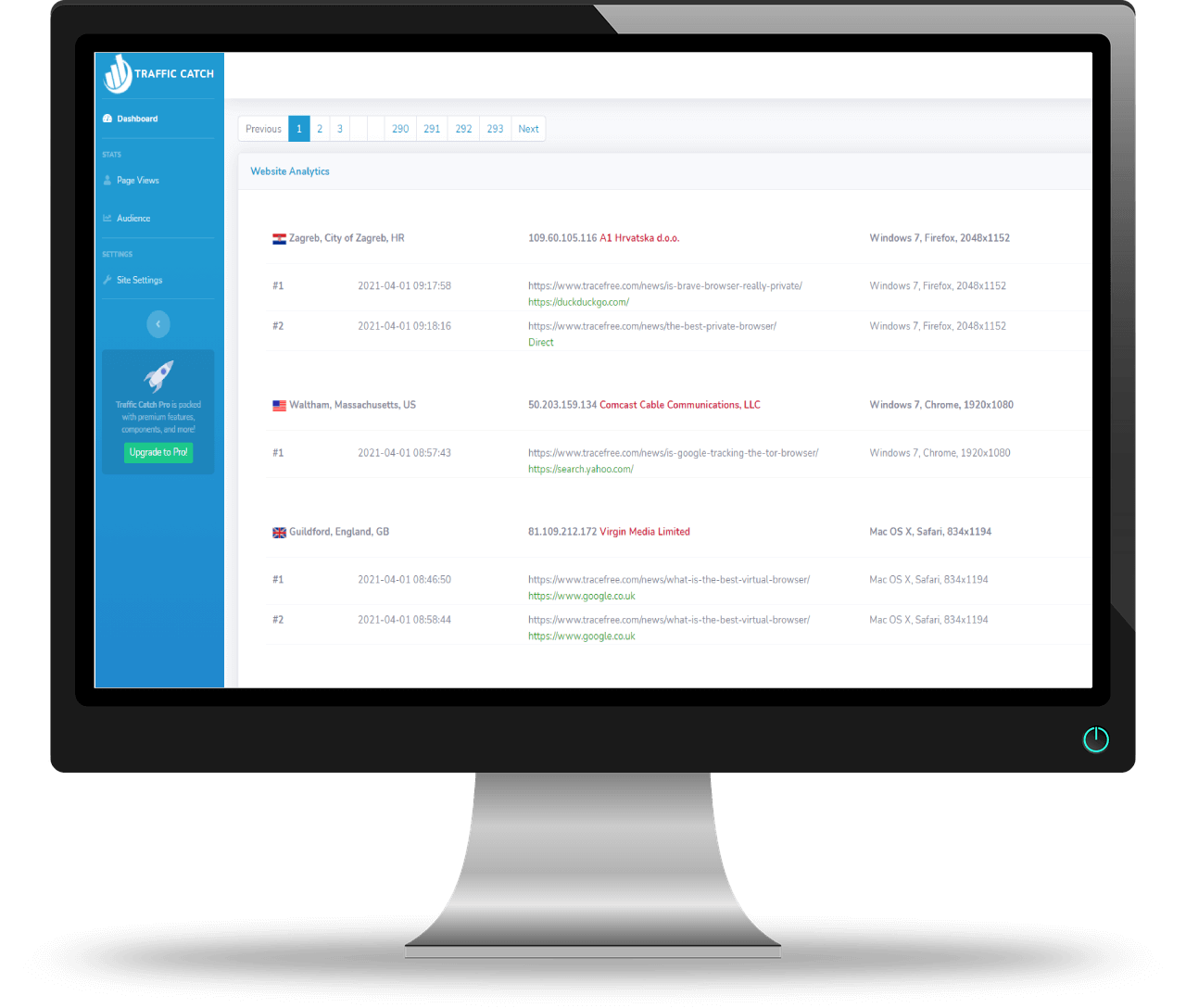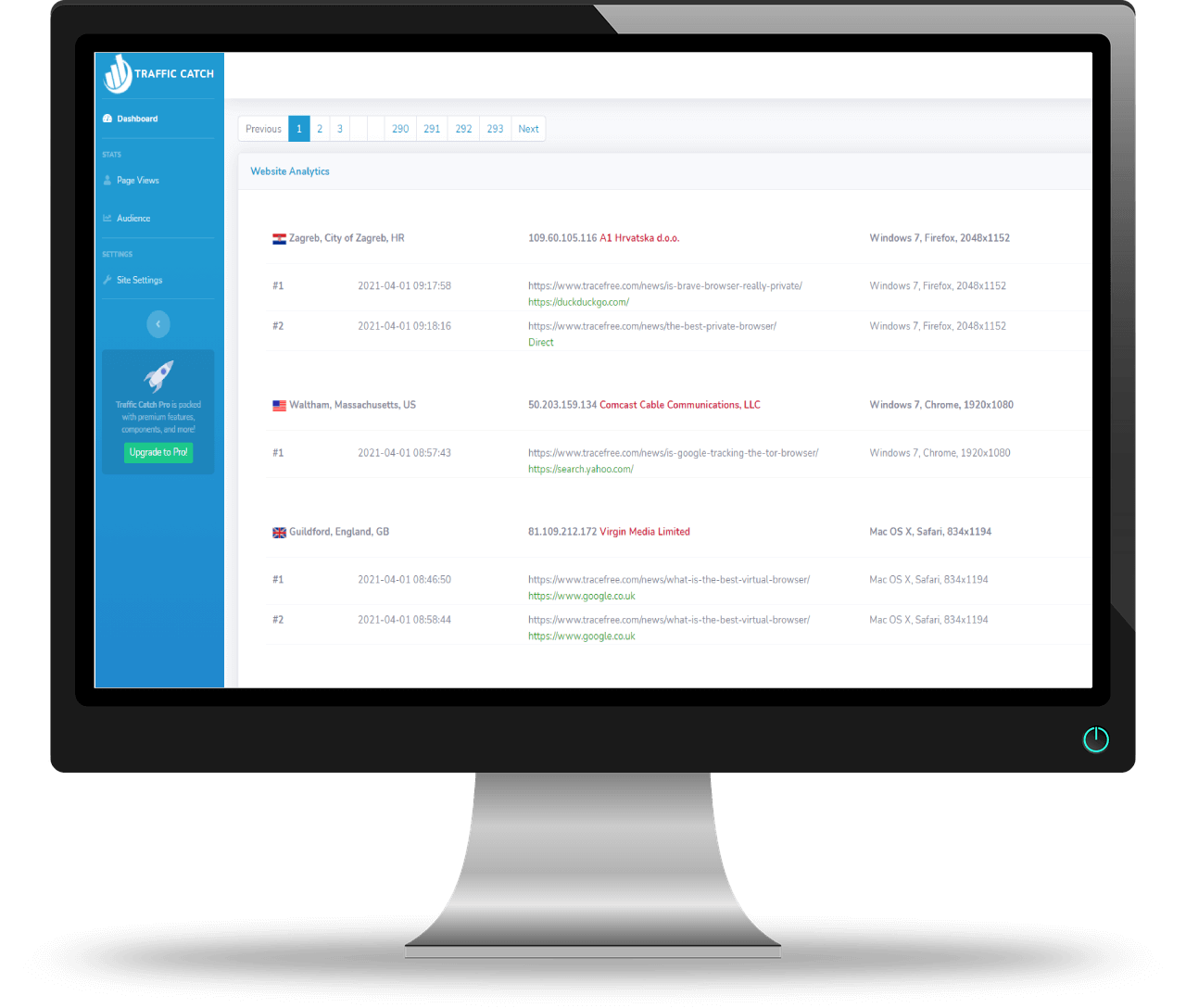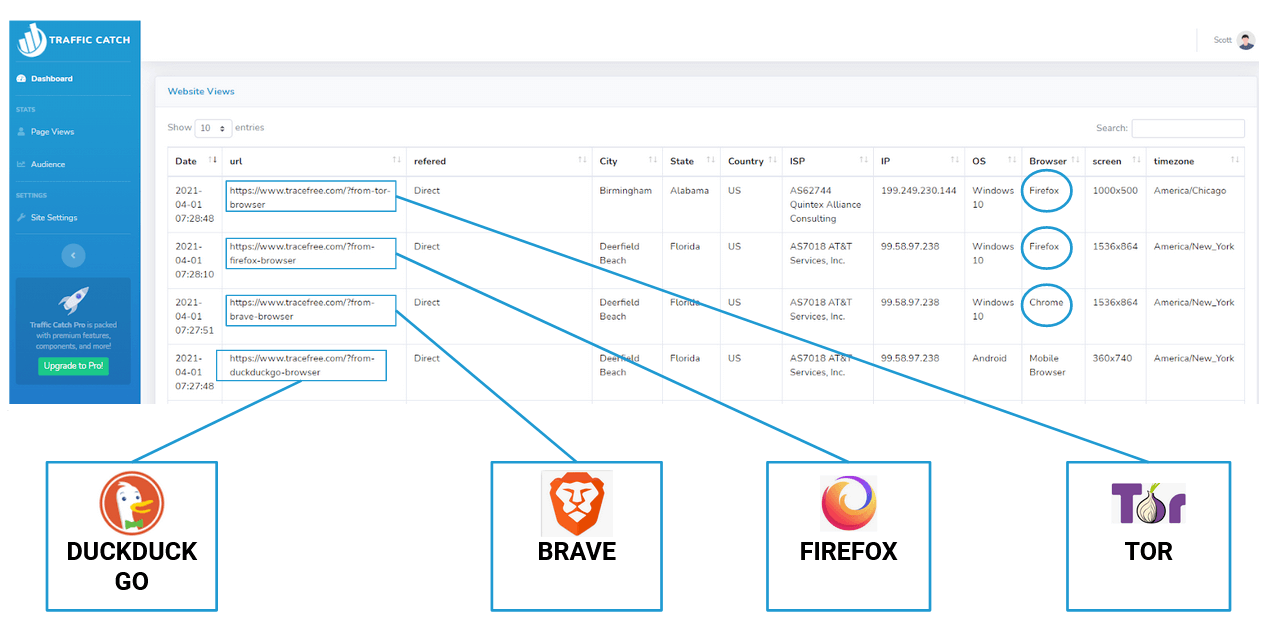Our founder runs a private browser company. To see where their web traffic is coming, and what websites are referring traffic to their site, they use the top web analytics solutions Google Analytics and Statcounter.
Web analytics companies place an invisible tracker on a website to determine visits to a site.
Our customers are people that want online privacy and use all types of private browsers like Brave, Tor, DuckDuckGo to hide their identity when browsing.
The company was getting orders online but their web analytics were not seeing the visitor on their site. Their web analytics tool could not see how their customers were finding their website. They could not identify what blog post, video, search, or affiliate was giving them traffic to their site.
Here is how web analytics work.
Web analytics rely on a third party cookie that is placed on your website. When a person lands on your site, the browser opens the cookie which identifies where the person came from, his IP address, his city, state, country, computing device, screen resolution and all of the pages they visited.
It allows website owners to monitor visitors' behavior on their website. This is like tracking a shopper in your store without them knowing. It is a very valuable tool for any website.
This cookie also tells the website owner how long the person spent on their site and then can track them online when they leave. If that person revisits your site they can be identified. These are very important statistics every website owner, especially an ecommerce website owner needs to have.
If you are paying for online ads, like Google Adsense, you need to know what ad of yours is giving you the most traffic. You need to know what keywords or keyword phrases are giving you the best targeted traffic. If you are posting videos on YouTube, Instagram, Facebook or Snapchat and including your website’s link, you need to know which one is giving the most traffic.
You need to know what specific content is driving traffic to your site, keeping them on your site and what content is making them leave.
If your posts or videos about one benefit your product has is giving you orders, you would naturally create more. But what if one type of video or post was causing your visitors to leave immediately? Wouldn’t you want to know that?
What if a website mentioned you and referred a lot of traffic, you would want to thank them.
If you are an affiliate, you need to know if your content is referring traffic and if you are getting credit for the affiliate link.
In 2019 the Brave Browser upset the search engine optimization SEO industry and web analytics industry when they started to block third party cookies from being opened and they also prevented the browser from being tracked online. Websites could not see a visitor on their site and also see if they ever returned. They were the first private browser to do this. Because the Brave Browser did not have many users, many website owners were not aware of this. Only sites that sold personal or embarrassing products were realizing that they were missing web traffic.
Later in 2019 Mozilla’s Firefox announced they would start blocking third party cookies. Firefox, once a leading web browser, has a very small audience so the impact was not noticeable.
In January 2020, Google announced their Chrome browser would phase out third party cookies. (source)
Web analytics programs rely on a third party cookie and now the largest browser is ending their ability to see a user on a website if they use the Chrome browser.
Chrome joined Brave, Tor, Safari, Opera, and Firefox to give users more online privacy.
What appeared to be an act towards online privacy is now creating a nightmare for anyone that needs to see a visitor on their website. The Chrome browser accounts for almost seventy percent of the web browsing share. Their Chrome browser is based on the Chromium browser, which runs inside Microsoft’s Edge browser and Brave’s browser.
Here is the problem with browsers that block third party cookies and the current web analytics. You will not be able to see over 70% of the people that visit your site. You will not be able to tell what ad they clicked on, what video they watched, what affiliate referred the traffic. You will not be able to see what page a visitor came to site on and if they went to your order page. You won’t be able to see if they read your frequently asked questions page. All of your web metrics will be useless because you cannot see this traffic. Web usage on your site will be eliminated. Web traffic analysis will be pointless.
Private browsers will eliminate real time web analytics because the website will not be able to see them at all.
If you are a social media influencer on Youtube, TikTok, Instagram, Facebook or Pinterest your affiliate revenue is about to get eliminated too. When the visitor clicks on that link on your page, they will still be directed to the intended website but you will not get credit for referring the customer.
Here is an example. A social media influencer with a million followers posts a cute video promoting a product. On the video description they post their special affiliate link to order the product. Before the days of the private browsers, they would get credit for every click to that site and subsequently if they ordered they would get an affiliate commission.
Today with browsers that block these cookies to the affiliate programs, the traffic still goes to the affiliate’s website but the identifier that referred the order is blocked. The influencer, or affiliate, will not get paid to refer traffic.
So how can a website see a visitor that is using a third party cookie blocking browser?
We saw this problem coming in 2019 when Brave initiated this technology. All web analytics tools rely on the same thing, a third party cookie. TrafficCatch is
the best web analytics tool because it is the only web traffic tool that doesn’t rely on a cookie. Every private browser like Brave, Safari, Tor, Firefox and soon Chrome will be recognized when they land on the site.
A website owner is now able to see every visitor on their site and where they came from. They can tell what sites a visitor visited and for how long. It will provide the following web data: referring site, sites they visited, IP address, city, state, country, Internet provider, browser, operating system, screen resolution, how long they spent on the site and how many times they have visited the site.
It can identify user behavior across all of your pages.
It can tell what search engine the visitor used to find your site and in some cases, what keyword.
Traffic Catch is one line of script that is added to your website that will identify EVERY visitor. It is easy to use and won’t slow down the load speed of your site.
So if you want to know what ad is working, what blog post is creating traffic, what video is appealing to your customer or what searches are made to find you, it is time to get the best web analytics tool Traffic Catch.